---
title: 快速起步
date: 2021-09-08
author: ac
tags:
- OpenLayers
categories:
- GIS
---
## 1. hello ol
> 其实学习的最好方式应该是官方文档,但可能会受限于个人的知识储备问题,“吸收”到的知识也会有所差别。
```html
OpenLayers example
My Map
```
这是官网上的`quickstart`的中代码:
1. 采用传统的CDN的方式引入ol;
2. 创建了一个id为map的div元素,作为地图的容器,并通过class指定元素大小;
3. 再使用ol中Map类的构造器创建地图,配置参数中必须配置三个参数才能显示地图。其中`target`指定页面中的容器标签;`layers`配置地图的图层;`view`可以指定地图的中心位置和地图的缩放级别,还可以配置地图的投影等。
`ol`中没有在view里面配置投影的,默认使用的是Web墨卡托投影(`EPSG:3857`),投影相关的方法在`ol.proj`的命名空间下。`fromLonLat`方法是将经纬度的地理坐标转换为投影坐标,默认的目标投影是`EPSG:3857`。
## 2. 开发方式
除了上述的传统的直接使用`CND`引入`ol`的开发方式外,目前在前端开发最常用的还是安装`npm`包的形式。
> 需要安装Nodejs环境
前端工程化解决方案有很多,像`Webpack`、[`Parcel`](https://parceljs.org/)等。`ol`官方的教程使用的是`Parcel`。
下面我们使用`Parcel`工具来手动配置一个工程化的示例:
1. 安装`Parcel`
```shell
#npm
npm install -g parcel-bundler
#yarn
yarn global add parcel-bundler
```
2. 创建项目目录,目录名称为`pracelol`
```shell
mkdir pracelol && cd pracelol
```
3. 初始化项目,生成包管理文件`package.json`,安装`ol`
```shell
npm init -y
npm install ol
```
4. 创建`index.html`文件和`main.js`文件:
`index.html`
```html
Document
```
> `script`标签中添加`type`属性,值为`module`,`Parcel`会将该标签引用的JS文件转码为ES5。
`mian.js`
```javascript
import 'ol/ol.css';
import Map from 'ol/Map';
import View from 'ol/View';
import OSM from 'ol/source/OSM';
import TileLayer from 'ol/layer/Tile';
var map = new Map({
layers: [
new TileLayer({source: new OSM()})
],
view: new View({
center: [0, 0],
zoom: 4
}),
target: 'map'
});
```
5. 在`package.json`文件中配置脚本命令:
```json
{
"name": "pracelol",
"version": "1.0.0",
"description": "",
"main": "index.js",
"scripts": {
"dev":"parcel index.html"
},
"keywords": [],
"author": "",
"license": "ISC",
"dependencies": {
"ol": "^6.7.0"
}
}
```
6. 运行`npm run dev`命令,会执行`parcel index.html`将`index.html`文件作为入口文件进行打包编译,会看到项目中做出了一个`dist`目录。并启动一个地址为`http://localhost:1234`的Web服务。
7. 效果:
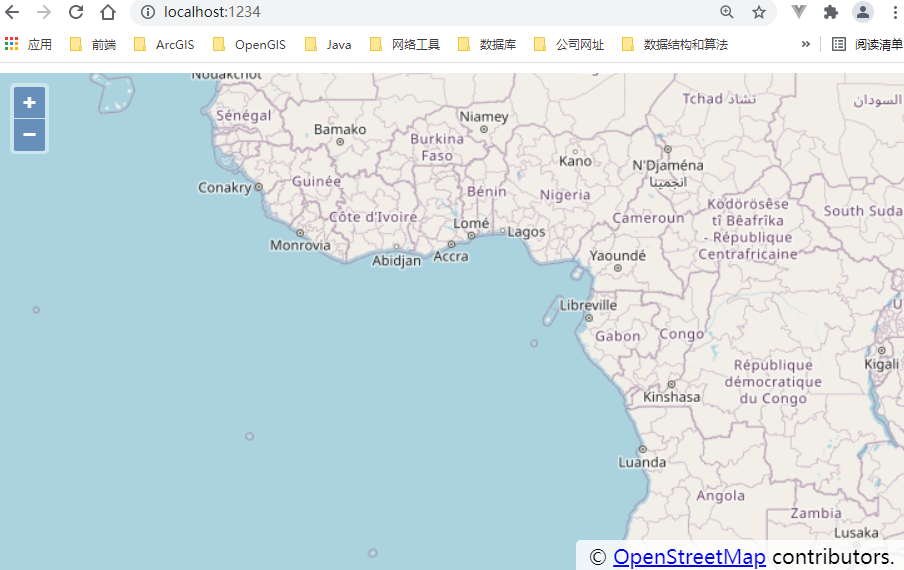 ## 3. 源码解析
`Map.js`
```javascript
/**
* @module ol/Map
*/
import PluggableMap from './PluggableMap.js';
import {defaults as defaultControls} from './control.js';
import {defaults as defaultInteractions} from './interaction.js';
import {assign} from './obj.js';
import CompositeMapRenderer from './renderer/Composite.js';
/**
* @classdesc
* The map is the core component of OpenLayers. For a map to render, a view,
* one or more layers, and a target container are needed:
*
* import Map from 'ol/Map';
* import View from 'ol/View';
* import TileLayer from 'ol/layer/Tile';
* import OSM from 'ol/source/OSM';
*
* var map = new Map({
* view: new View({
* center: [0, 0],
* zoom: 1
* }),
* layers: [
* new TileLayer({
* source: new OSM()
* })
* ],
* target: 'map'
* });
*
* The above snippet creates a map using a {@link module:ol/layer/Tile} to
* display {@link module:ol/source/OSM~OSM} OSM data and render it to a DOM
* element with the id `map`.
*
* The constructor places a viewport container (with CSS class name
* `ol-viewport`) in the target element (see `getViewport()`), and then two
* further elements within the viewport: one with CSS class name
* `ol-overlaycontainer-stopevent` for controls and some overlays, and one with
* CSS class name `ol-overlaycontainer` for other overlays (see the `stopEvent`
* option of {@link module:ol/Overlay~Overlay} for the difference). The map
* itself is placed in a further element within the viewport.
*
* Layers are stored as a {@link module:ol/Collection~Collection} in
* layerGroups. A top-level group is provided by the library. This is what is
* accessed by `getLayerGroup` and `setLayerGroup`. Layers entered in the
* options are added to this group, and `addLayer` and `removeLayer` change the
* layer collection in the group. `getLayers` is a convenience function for
* `getLayerGroup().getLayers()`. Note that {@link module:ol/layer/Group~Group}
* is a subclass of {@link module:ol/layer/Base}, so layers entered in the
* options or added with `addLayer` can be groups, which can contain further
* groups, and so on.
*
* @api
*/
class Map extends PluggableMap {
/**
* @param {import("./PluggableMap.js").MapOptions} options Map options.
*/
constructor(options) {
options = assign({}, options);
if (!options.controls) {
options.controls = defaultControls();
}
if (!options.interactions) {
options.interactions = defaultInteractions();
}
super(options);
}
createRenderer() {
return new CompositeMapRenderer(this);
}
}
export default Map;
```
我们可以在`ol.map`源码的注释中知道`map`是`Opnelayer`中核心的组件,一个`map`必须要有一个`View`实例、一个或多个图层`layers`和一个用于确定页面渲染`DOM`节点的`id`的`target`,这是地图表现的必备三要素(view、layers、target)。
地图初始化后,在id为`target`属性指定的`DOM`节点为容器生成了一系列的地图表现相关的标签。
## 3. 源码解析
`Map.js`
```javascript
/**
* @module ol/Map
*/
import PluggableMap from './PluggableMap.js';
import {defaults as defaultControls} from './control.js';
import {defaults as defaultInteractions} from './interaction.js';
import {assign} from './obj.js';
import CompositeMapRenderer from './renderer/Composite.js';
/**
* @classdesc
* The map is the core component of OpenLayers. For a map to render, a view,
* one or more layers, and a target container are needed:
*
* import Map from 'ol/Map';
* import View from 'ol/View';
* import TileLayer from 'ol/layer/Tile';
* import OSM from 'ol/source/OSM';
*
* var map = new Map({
* view: new View({
* center: [0, 0],
* zoom: 1
* }),
* layers: [
* new TileLayer({
* source: new OSM()
* })
* ],
* target: 'map'
* });
*
* The above snippet creates a map using a {@link module:ol/layer/Tile} to
* display {@link module:ol/source/OSM~OSM} OSM data and render it to a DOM
* element with the id `map`.
*
* The constructor places a viewport container (with CSS class name
* `ol-viewport`) in the target element (see `getViewport()`), and then two
* further elements within the viewport: one with CSS class name
* `ol-overlaycontainer-stopevent` for controls and some overlays, and one with
* CSS class name `ol-overlaycontainer` for other overlays (see the `stopEvent`
* option of {@link module:ol/Overlay~Overlay} for the difference). The map
* itself is placed in a further element within the viewport.
*
* Layers are stored as a {@link module:ol/Collection~Collection} in
* layerGroups. A top-level group is provided by the library. This is what is
* accessed by `getLayerGroup` and `setLayerGroup`. Layers entered in the
* options are added to this group, and `addLayer` and `removeLayer` change the
* layer collection in the group. `getLayers` is a convenience function for
* `getLayerGroup().getLayers()`. Note that {@link module:ol/layer/Group~Group}
* is a subclass of {@link module:ol/layer/Base}, so layers entered in the
* options or added with `addLayer` can be groups, which can contain further
* groups, and so on.
*
* @api
*/
class Map extends PluggableMap {
/**
* @param {import("./PluggableMap.js").MapOptions} options Map options.
*/
constructor(options) {
options = assign({}, options);
if (!options.controls) {
options.controls = defaultControls();
}
if (!options.interactions) {
options.interactions = defaultInteractions();
}
super(options);
}
createRenderer() {
return new CompositeMapRenderer(this);
}
}
export default Map;
```
我们可以在`ol.map`源码的注释中知道`map`是`Opnelayer`中核心的组件,一个`map`必须要有一个`View`实例、一个或多个图层`layers`和一个用于确定页面渲染`DOM`节点的`id`的`target`,这是地图表现的必备三要素(view、layers、target)。
地图初始化后,在id为`target`属性指定的`DOM`节点为容器生成了一系列的地图表现相关的标签。
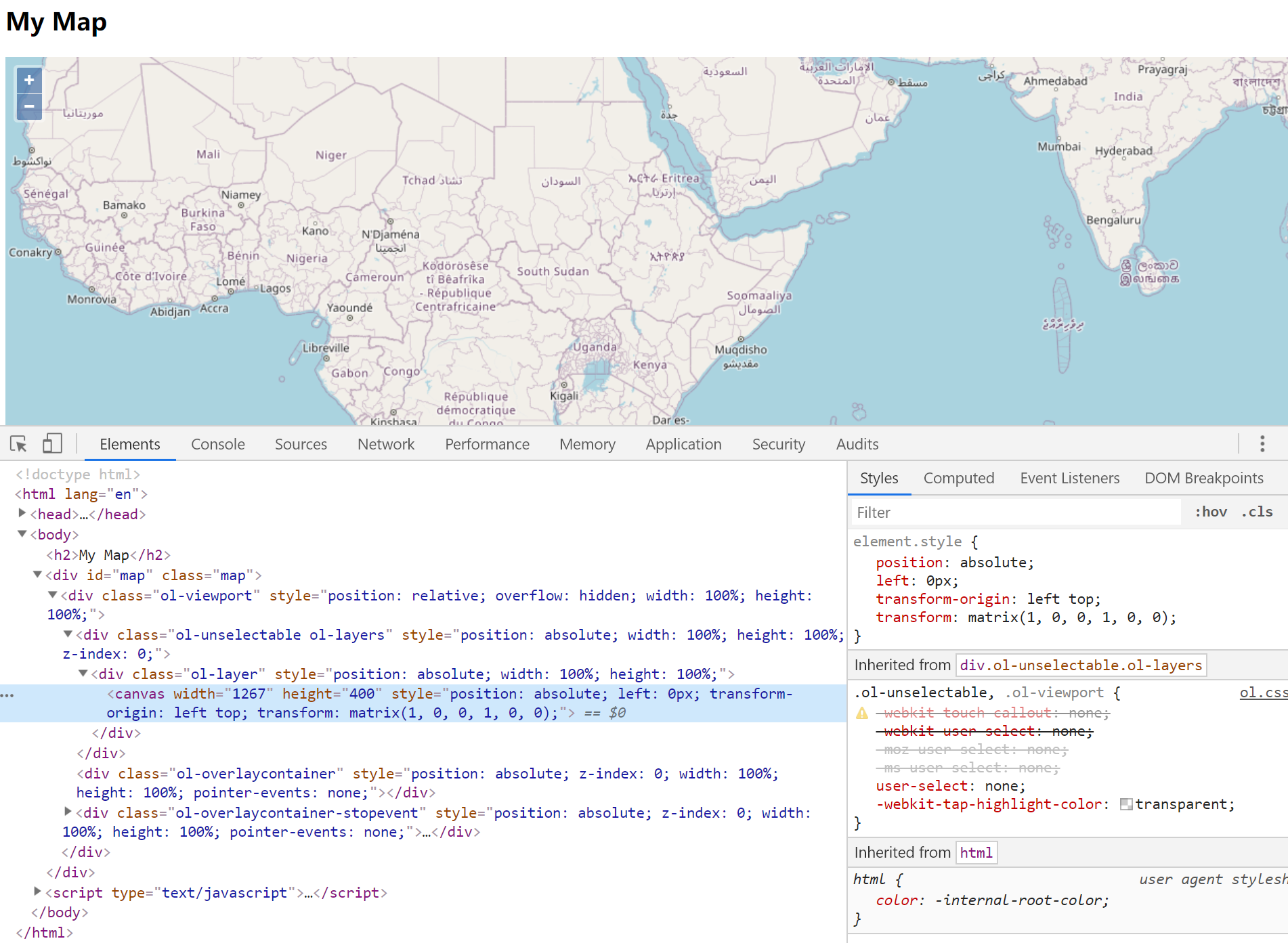 在`target`元素的位置内创建地图视口容器`class`属性为`ol-viewport`,可以通过`getViewport()`方法获取该节点。另外在`ol-viewport`里面创建用于图层渲染的`ol-layer`节点、用于在地图上添加注记图标的`ol-overlaycontainer`节点和用于展示地图控件的`ol-overlaycontainer-stopevent`节点。
- `map `:Map.target
- `ol.viewport`:Map.view 视图
- `ol-layers`:Map.getLayers() 图层组(集合)
- `ol-layer`:图层,根据渲染方式创建Canvas元素
- canvas :画布
- `ol-overlaycontainer`:Map.getOverlays() 内容叠加层
- `ol-overlaycontainer-stopevent`:Map.getControls() 控件层
> PC端页面视口的大小就是浏览器的大小,但这里`ol-viewport`的宽高大小设置都为100%作为地图的视口,是最近的父辈元素的容器大小,即`target`属性指定的`DOM`元素的大小。
图层组`Layers`是以图层数组的形式存储,与其他地图`API`不同,`ol`中没有必须的底图`basemap`,所有的图层都按照加载的顺序叠加显示,先添加的在下面,从底向上排列。
在`ol.Map`源码中,Map构造器作为主入口,接受参数,判断是否使用默认的控件和交互控件,其余渲染流程都在父类`PluggableMap`中。主要渲染流程如下:
1. 配置参数option,解析控件、交互组件、键盘事件DOM对象、叠加层和图层数组
```javascript
const optionsInternal = createOptionsInternal(options);
/**
* @param {MapOptions} options Map options.
* @return {MapOptionsInternal} Internal map options.
*/
function createOptionsInternal(options) {
...
return {
controls: controls, //控件
interactions: interactions, //交互组件
keyboardEventTarget: keyboardEventTarget, //键盘事件dom对象
overlays: overlays, //叠加层
values: values //图层数组
};
}
```
2. 构建页面DOM元素,`ol-viewport`和子容器`ol-overlaycontainer`、`ol-overlaycontainer-stopevent`
```javascript
/**
* @private
* @type {!HTMLElement}
*/
this.viewport_ = document.createElement('div');
this.viewport_.className = 'ol-viewport' + ('ontouchstart' in window ? ' ol-touch' : '');
this.viewport_.style.position = 'relative';
this.viewport_.style.overflow = 'hidden';
this.viewport_.style.width = '100%';
this.viewport_.style.height = '100%';
/**
* @private
* @type {!HTMLElement}
*/
this.overlayContainer_ = document.createElement('div');
this.overlayContainer_.style.position = 'absolute';
this.overlayContainer_.style.zIndex = '0';
this.overlayContainer_.style.width = '100%';
this.overlayContainer_.style.height = '100%';
this.overlayContainer_.className = 'ol-overlaycontainer';
this.viewport_.appendChild(this.overlayContainer_);
/**
* @private
* @type {!HTMLElement}
*/
this.overlayContainerStopEvent_ = document.createElement('div');
this.overlayContainerStopEvent_.style.position = 'absolute';
this.overlayContainerStopEvent_.style.zIndex = '0';
this.overlayContainerStopEvent_.style.width = '100%';
this.overlayContainerStopEvent_.style.height = '100%';
this.overlayContainerStopEvent_.className = 'ol-overlaycontainer-stopevent';
this.viewport_.appendChild(this.overlayContainerStopEvent_);
/**
* 绑定浏览器事件
*/
this.mapBrowserEventHandler_ = new MapBrowserEventHandler(this, options.moveTolerance);
const handleMapBrowserEvent = this.handleMapBrowserEvent.bind(this);
for (const key in MapBrowserEventType) {
this.mapBrowserEventHandler_.addEventListener(MapBrowserEventType[key],
handleMapBrowserEvent);
}
/**
* @private
* @type {HTMLElement|Document}
*/
this.keyboardEventTarget_ = optionsInternal.keyboardEventTarget;
/**
* @private
* @type {?Array}
*/
this.keyHandlerKeys_ = null;
const handleBrowserEvent = this.handleBrowserEvent.bind(this);
this.viewport_.addEventListener(EventType.CONTEXTMENU, handleBrowserEvent, false);
this.viewport_.addEventListener(EventType.WHEEL, handleBrowserEvent,
PASSIVE_EVENT_LISTENERS ? {passive: false} : false);
```
3. 创建瓦片队列,添加图层、视图、SIZE、TARGET变化的处理事件
```javascript
/**
* @private
* @type {TileQueue}
*/
this.tileQueue_ = new TileQueue(
this.getTilePriority.bind(this),
this.handleTileChange_.bind(this));
this.addEventListener(getChangeEventType(MapProperty.LAYERGROUP), this.handleLayerGroupChanged_);
this.addEventListener(getChangeEventType(MapProperty.VIEW), this.handleViewChanged_);
this.addEventListener(getChangeEventType(MapProperty.SIZE), this.handleSizeChanged_);
this.addEventListener(getChangeEventType(MapProperty.TARGET), this.handleTargetChanged_);
```
4. 解析控件参数,并绑定事件监听
```javascript
this.controls.forEach(
/**
* @param {import("./control/Control.js").default} control Control.
* @this {PluggableMap}
*/
function(control) {
control.setMap(this);
}.bind(this));
this.controls.addEventListener(CollectionEventType.ADD,
/**
* @param {import("./Collection.js").CollectionEvent} event CollectionEvent.
*/
function(event) {
event.element.setMap(this);
}.bind(this));
this.controls.addEventListener(CollectionEventType.REMOVE,
/**
* @param {import("./Collection.js").CollectionEvent} event CollectionEvent.
*/
function(event) {
event.element.setMap(null);
}.bind(this));
```
5. 解析交互参数,添加事件监听
```javascript
`` this.interactions.forEach(
/**
* @param {import("./interaction/Interaction.js").default} interaction Interaction.
* @this {PluggableMap}
*/
function(interaction) {
interaction.setMap(this);
}.bind(this));
this.interactions.addEventListener(CollectionEventType.ADD,
/**
* @param {import("./Collection.js").CollectionEvent} event CollectionEvent.
*/
function(event) {
event.element.setMap(this);
}.bind(this));
this.interactions.addEventListener(CollectionEventType.REMOVE,
/**
* @param {import("./Collection.js").CollectionEvent} event CollectionEvent.
*/
function(event) {
event.element.setMap(null);
}.bind(this));
```
6. 解析叠加层,添加事件监听
```javascript
this.overlays_.forEach(this.addOverlayInternal_.bind(this));
this.overlays_.addEventListener(CollectionEventType.ADD,
/**
* @param {import("./Collection.js").CollectionEvent} event CollectionEvent.
*/
function(event) {
this.addOverlayInternal_(/** @type {import("./Overlay.js").default} */ (event.element));
}.bind(this));
this.overlays_.addEventListener(CollectionEventType.REMOVE,
/**
* @param {import("./Collection.js").CollectionEvent} event CollectionEvent.
*/
function(event) {
const overlay = /** @type {import("./Overlay.js").default} */ (event.element);
const id = overlay.getId();
if (id !== undefined) {
delete this.overlayIdIndex_[id.toString()];
}
event.element.setMap(null);
}.bind(this));
```
7. 因为layer、target和view是构建map的必备要素,所以一定会触发`handleLayerGroupChanged_`、`handleTargetChanged_`和`handleViewChanged_`事件,从而执行`this.render()`函数,最后执行渲染的主函数`renderFrame_()`。
```javascript
handleLayerGroupChanged_() {
console.log("handleLayerGroupChanged_")
if (this.layerGroupPropertyListenerKeys_) {
this.layerGroupPropertyListenerKeys_.forEach(unlistenByKey);
this.layerGroupPropertyListenerKeys_ = null;
}
const layerGroup = this.getLayerGroup();
if (layerGroup) {
this.layerGroupPropertyListenerKeys_ = [
listen(
layerGroup, ObjectEventType.PROPERTYCHANGE,
this.render, this),
listen(
layerGroup, EventType.CHANGE,
this.render, this)
];
}
this.render();
}
render() {
console.log("render");
if (this.renderer_ && this.animationDelayKey_ === undefined) {
this.animationDelayKey_ = requestAnimationFrame(this.animationDelay_);
}
}
this.animationDelay_ = function() {
console.log("animationDelay_")
this.animationDelayKey_ = undefined;
this.renderFrame_(Date.now());
}.bind(this);
renderFrame_(time) {
console.log("renderFrame_")
const size = this.getSize();
const view = this.getView();
const previousFrameState = this.frameState_;
/** @type {?FrameState} */
let frameState = null;
if (size !== undefined && hasArea(size) && view && view.isDef()) {
const viewHints = view.getHints(this.frameState_ ? this.frameState_.viewHints : undefined);
const viewState = view.getState();
frameState = {
animate: false,
coordinateToPixelTransform: this.coordinateToPixelTransform_,
declutterItems: previousFrameState ? previousFrameState.declutterItems : [],
extent: getForViewAndSize(viewState.center, viewState.resolution, viewState.rotation, size),
index: this.frameIndex_++,
layerIndex: 0,
layerStatesArray: this.getLayerGroup().getLayerStatesArray(),
pixelRatio: this.pixelRatio_,
pixelToCoordinateTransform: this.pixelToCoordinateTransform_,
postRenderFunctions: [],
size: size,
tileQueue: this.tileQueue_,
time: time,
usedTiles: {},
viewState: viewState,
viewHints: viewHints,
wantedTiles: {}
};
}
this.frameState_ = frameState;
this.renderer_.renderFrame(frameState);
if (frameState) {
if (frameState.animate) {
this.render();
}
Array.prototype.push.apply(this.postRenderFunctions_, frameState.postRenderFunctions);
if (previousFrameState) {
const moveStart = !this.previousExtent_ ||
(!isEmpty(this.previousExtent_) &&
!equals(frameState.extent, this.previousExtent_));
if (moveStart) {
this.dispatchEvent(
new MapEvent(MapEventType.MOVESTART, this, previousFrameState));
this.previousExtent_ = createOrUpdateEmpty(this.previousExtent_);
}
}
const idle = this.previousExtent_ &&
!frameState.viewHints[ViewHint.ANIMATING] &&
!frameState.viewHints[ViewHint.INTERACTING] &&
!equals(frameState.extent, this.previousExtent_);
if (idle) {
this.dispatchEvent(new MapEvent(MapEventType.MOVEEND, this, frameState));
clone(frameState.extent, this.previousExtent_);
}
}
//派发图层渲染的postrender事件
this.dispatchEvent(new MapEvent(MapEventType.POSTRENDER, this, frameState));
this.postRenderTimeoutHandle_ = setTimeout(this.handlePostRender.bind(this), 0);
}
/**
* @protected
*/
handlePostRender() {
console.log("handlePostRender");
const frameState = this.frameState_;
// Manage the tile queue
// Image loads are expensive and a limited resource, so try to use them
// efficiently:
// * When the view is static we allow a large number of parallel tile loads
// to complete the frame as quickly as possible.
// * When animating or interacting, image loads can cause janks, so we reduce
// the maximum number of loads per frame and limit the number of parallel
// tile loads to remain reactive to view changes and to reduce the chance of
// loading tiles that will quickly disappear from view.
const tileQueue = this.tileQueue_;
if (!tileQueue.isEmpty()) {
let maxTotalLoading = this.maxTilesLoading_;
let maxNewLoads = maxTotalLoading;
if (frameState) {
const hints = frameState.viewHints;
if (hints[ViewHint.ANIMATING] || hints[ViewHint.INTERACTING]) {
const lowOnFrameBudget = !IMAGE_DECODE && Date.now() - frameState.time > 8;
maxTotalLoading = lowOnFrameBudget ? 0 : 8;
maxNewLoads = lowOnFrameBudget ? 0 : 2;
}
}
if (tileQueue.getTilesLoading() < maxTotalLoading) {
tileQueue.reprioritize(); // FIXME only call if view has changed
tileQueue.loadMoreTiles(maxTotalLoading, maxNewLoads);
}
}
if (frameState && this.hasListener(RenderEventType.RENDERCOMPLETE) && !frameState.animate &&
!this.tileQueue_.getTilesLoading() && !this.getLoading()) {
//派发图层渲染的rendercomplete事件
this.renderer_.dispatchRenderEvent(RenderEventType.RENDERCOMPLETE, frameState);
}
const postRenderFunctions = this.postRenderFunctions_;
for (let i = 0, ii = postRenderFunctions.length; i < ii; ++i) {
postRenderFunctions[i](this, frameState);
}
postRenderFunctions.length = 0;
}
```
## 参考文章
[1] Openlayers源码阅读 https://blog.csdn.net/u013240519/article/details/104997512
在`target`元素的位置内创建地图视口容器`class`属性为`ol-viewport`,可以通过`getViewport()`方法获取该节点。另外在`ol-viewport`里面创建用于图层渲染的`ol-layer`节点、用于在地图上添加注记图标的`ol-overlaycontainer`节点和用于展示地图控件的`ol-overlaycontainer-stopevent`节点。
- `map `:Map.target
- `ol.viewport`:Map.view 视图
- `ol-layers`:Map.getLayers() 图层组(集合)
- `ol-layer`:图层,根据渲染方式创建Canvas元素
- canvas :画布
- `ol-overlaycontainer`:Map.getOverlays() 内容叠加层
- `ol-overlaycontainer-stopevent`:Map.getControls() 控件层
> PC端页面视口的大小就是浏览器的大小,但这里`ol-viewport`的宽高大小设置都为100%作为地图的视口,是最近的父辈元素的容器大小,即`target`属性指定的`DOM`元素的大小。
图层组`Layers`是以图层数组的形式存储,与其他地图`API`不同,`ol`中没有必须的底图`basemap`,所有的图层都按照加载的顺序叠加显示,先添加的在下面,从底向上排列。
在`ol.Map`源码中,Map构造器作为主入口,接受参数,判断是否使用默认的控件和交互控件,其余渲染流程都在父类`PluggableMap`中。主要渲染流程如下:
1. 配置参数option,解析控件、交互组件、键盘事件DOM对象、叠加层和图层数组
```javascript
const optionsInternal = createOptionsInternal(options);
/**
* @param {MapOptions} options Map options.
* @return {MapOptionsInternal} Internal map options.
*/
function createOptionsInternal(options) {
...
return {
controls: controls, //控件
interactions: interactions, //交互组件
keyboardEventTarget: keyboardEventTarget, //键盘事件dom对象
overlays: overlays, //叠加层
values: values //图层数组
};
}
```
2. 构建页面DOM元素,`ol-viewport`和子容器`ol-overlaycontainer`、`ol-overlaycontainer-stopevent`
```javascript
/**
* @private
* @type {!HTMLElement}
*/
this.viewport_ = document.createElement('div');
this.viewport_.className = 'ol-viewport' + ('ontouchstart' in window ? ' ol-touch' : '');
this.viewport_.style.position = 'relative';
this.viewport_.style.overflow = 'hidden';
this.viewport_.style.width = '100%';
this.viewport_.style.height = '100%';
/**
* @private
* @type {!HTMLElement}
*/
this.overlayContainer_ = document.createElement('div');
this.overlayContainer_.style.position = 'absolute';
this.overlayContainer_.style.zIndex = '0';
this.overlayContainer_.style.width = '100%';
this.overlayContainer_.style.height = '100%';
this.overlayContainer_.className = 'ol-overlaycontainer';
this.viewport_.appendChild(this.overlayContainer_);
/**
* @private
* @type {!HTMLElement}
*/
this.overlayContainerStopEvent_ = document.createElement('div');
this.overlayContainerStopEvent_.style.position = 'absolute';
this.overlayContainerStopEvent_.style.zIndex = '0';
this.overlayContainerStopEvent_.style.width = '100%';
this.overlayContainerStopEvent_.style.height = '100%';
this.overlayContainerStopEvent_.className = 'ol-overlaycontainer-stopevent';
this.viewport_.appendChild(this.overlayContainerStopEvent_);
/**
* 绑定浏览器事件
*/
this.mapBrowserEventHandler_ = new MapBrowserEventHandler(this, options.moveTolerance);
const handleMapBrowserEvent = this.handleMapBrowserEvent.bind(this);
for (const key in MapBrowserEventType) {
this.mapBrowserEventHandler_.addEventListener(MapBrowserEventType[key],
handleMapBrowserEvent);
}
/**
* @private
* @type {HTMLElement|Document}
*/
this.keyboardEventTarget_ = optionsInternal.keyboardEventTarget;
/**
* @private
* @type {?Array}
*/
this.keyHandlerKeys_ = null;
const handleBrowserEvent = this.handleBrowserEvent.bind(this);
this.viewport_.addEventListener(EventType.CONTEXTMENU, handleBrowserEvent, false);
this.viewport_.addEventListener(EventType.WHEEL, handleBrowserEvent,
PASSIVE_EVENT_LISTENERS ? {passive: false} : false);
```
3. 创建瓦片队列,添加图层、视图、SIZE、TARGET变化的处理事件
```javascript
/**
* @private
* @type {TileQueue}
*/
this.tileQueue_ = new TileQueue(
this.getTilePriority.bind(this),
this.handleTileChange_.bind(this));
this.addEventListener(getChangeEventType(MapProperty.LAYERGROUP), this.handleLayerGroupChanged_);
this.addEventListener(getChangeEventType(MapProperty.VIEW), this.handleViewChanged_);
this.addEventListener(getChangeEventType(MapProperty.SIZE), this.handleSizeChanged_);
this.addEventListener(getChangeEventType(MapProperty.TARGET), this.handleTargetChanged_);
```
4. 解析控件参数,并绑定事件监听
```javascript
this.controls.forEach(
/**
* @param {import("./control/Control.js").default} control Control.
* @this {PluggableMap}
*/
function(control) {
control.setMap(this);
}.bind(this));
this.controls.addEventListener(CollectionEventType.ADD,
/**
* @param {import("./Collection.js").CollectionEvent} event CollectionEvent.
*/
function(event) {
event.element.setMap(this);
}.bind(this));
this.controls.addEventListener(CollectionEventType.REMOVE,
/**
* @param {import("./Collection.js").CollectionEvent} event CollectionEvent.
*/
function(event) {
event.element.setMap(null);
}.bind(this));
```
5. 解析交互参数,添加事件监听
```javascript
`` this.interactions.forEach(
/**
* @param {import("./interaction/Interaction.js").default} interaction Interaction.
* @this {PluggableMap}
*/
function(interaction) {
interaction.setMap(this);
}.bind(this));
this.interactions.addEventListener(CollectionEventType.ADD,
/**
* @param {import("./Collection.js").CollectionEvent} event CollectionEvent.
*/
function(event) {
event.element.setMap(this);
}.bind(this));
this.interactions.addEventListener(CollectionEventType.REMOVE,
/**
* @param {import("./Collection.js").CollectionEvent} event CollectionEvent.
*/
function(event) {
event.element.setMap(null);
}.bind(this));
```
6. 解析叠加层,添加事件监听
```javascript
this.overlays_.forEach(this.addOverlayInternal_.bind(this));
this.overlays_.addEventListener(CollectionEventType.ADD,
/**
* @param {import("./Collection.js").CollectionEvent} event CollectionEvent.
*/
function(event) {
this.addOverlayInternal_(/** @type {import("./Overlay.js").default} */ (event.element));
}.bind(this));
this.overlays_.addEventListener(CollectionEventType.REMOVE,
/**
* @param {import("./Collection.js").CollectionEvent} event CollectionEvent.
*/
function(event) {
const overlay = /** @type {import("./Overlay.js").default} */ (event.element);
const id = overlay.getId();
if (id !== undefined) {
delete this.overlayIdIndex_[id.toString()];
}
event.element.setMap(null);
}.bind(this));
```
7. 因为layer、target和view是构建map的必备要素,所以一定会触发`handleLayerGroupChanged_`、`handleTargetChanged_`和`handleViewChanged_`事件,从而执行`this.render()`函数,最后执行渲染的主函数`renderFrame_()`。
```javascript
handleLayerGroupChanged_() {
console.log("handleLayerGroupChanged_")
if (this.layerGroupPropertyListenerKeys_) {
this.layerGroupPropertyListenerKeys_.forEach(unlistenByKey);
this.layerGroupPropertyListenerKeys_ = null;
}
const layerGroup = this.getLayerGroup();
if (layerGroup) {
this.layerGroupPropertyListenerKeys_ = [
listen(
layerGroup, ObjectEventType.PROPERTYCHANGE,
this.render, this),
listen(
layerGroup, EventType.CHANGE,
this.render, this)
];
}
this.render();
}
render() {
console.log("render");
if (this.renderer_ && this.animationDelayKey_ === undefined) {
this.animationDelayKey_ = requestAnimationFrame(this.animationDelay_);
}
}
this.animationDelay_ = function() {
console.log("animationDelay_")
this.animationDelayKey_ = undefined;
this.renderFrame_(Date.now());
}.bind(this);
renderFrame_(time) {
console.log("renderFrame_")
const size = this.getSize();
const view = this.getView();
const previousFrameState = this.frameState_;
/** @type {?FrameState} */
let frameState = null;
if (size !== undefined && hasArea(size) && view && view.isDef()) {
const viewHints = view.getHints(this.frameState_ ? this.frameState_.viewHints : undefined);
const viewState = view.getState();
frameState = {
animate: false,
coordinateToPixelTransform: this.coordinateToPixelTransform_,
declutterItems: previousFrameState ? previousFrameState.declutterItems : [],
extent: getForViewAndSize(viewState.center, viewState.resolution, viewState.rotation, size),
index: this.frameIndex_++,
layerIndex: 0,
layerStatesArray: this.getLayerGroup().getLayerStatesArray(),
pixelRatio: this.pixelRatio_,
pixelToCoordinateTransform: this.pixelToCoordinateTransform_,
postRenderFunctions: [],
size: size,
tileQueue: this.tileQueue_,
time: time,
usedTiles: {},
viewState: viewState,
viewHints: viewHints,
wantedTiles: {}
};
}
this.frameState_ = frameState;
this.renderer_.renderFrame(frameState);
if (frameState) {
if (frameState.animate) {
this.render();
}
Array.prototype.push.apply(this.postRenderFunctions_, frameState.postRenderFunctions);
if (previousFrameState) {
const moveStart = !this.previousExtent_ ||
(!isEmpty(this.previousExtent_) &&
!equals(frameState.extent, this.previousExtent_));
if (moveStart) {
this.dispatchEvent(
new MapEvent(MapEventType.MOVESTART, this, previousFrameState));
this.previousExtent_ = createOrUpdateEmpty(this.previousExtent_);
}
}
const idle = this.previousExtent_ &&
!frameState.viewHints[ViewHint.ANIMATING] &&
!frameState.viewHints[ViewHint.INTERACTING] &&
!equals(frameState.extent, this.previousExtent_);
if (idle) {
this.dispatchEvent(new MapEvent(MapEventType.MOVEEND, this, frameState));
clone(frameState.extent, this.previousExtent_);
}
}
//派发图层渲染的postrender事件
this.dispatchEvent(new MapEvent(MapEventType.POSTRENDER, this, frameState));
this.postRenderTimeoutHandle_ = setTimeout(this.handlePostRender.bind(this), 0);
}
/**
* @protected
*/
handlePostRender() {
console.log("handlePostRender");
const frameState = this.frameState_;
// Manage the tile queue
// Image loads are expensive and a limited resource, so try to use them
// efficiently:
// * When the view is static we allow a large number of parallel tile loads
// to complete the frame as quickly as possible.
// * When animating or interacting, image loads can cause janks, so we reduce
// the maximum number of loads per frame and limit the number of parallel
// tile loads to remain reactive to view changes and to reduce the chance of
// loading tiles that will quickly disappear from view.
const tileQueue = this.tileQueue_;
if (!tileQueue.isEmpty()) {
let maxTotalLoading = this.maxTilesLoading_;
let maxNewLoads = maxTotalLoading;
if (frameState) {
const hints = frameState.viewHints;
if (hints[ViewHint.ANIMATING] || hints[ViewHint.INTERACTING]) {
const lowOnFrameBudget = !IMAGE_DECODE && Date.now() - frameState.time > 8;
maxTotalLoading = lowOnFrameBudget ? 0 : 8;
maxNewLoads = lowOnFrameBudget ? 0 : 2;
}
}
if (tileQueue.getTilesLoading() < maxTotalLoading) {
tileQueue.reprioritize(); // FIXME only call if view has changed
tileQueue.loadMoreTiles(maxTotalLoading, maxNewLoads);
}
}
if (frameState && this.hasListener(RenderEventType.RENDERCOMPLETE) && !frameState.animate &&
!this.tileQueue_.getTilesLoading() && !this.getLoading()) {
//派发图层渲染的rendercomplete事件
this.renderer_.dispatchRenderEvent(RenderEventType.RENDERCOMPLETE, frameState);
}
const postRenderFunctions = this.postRenderFunctions_;
for (let i = 0, ii = postRenderFunctions.length; i < ii; ++i) {
postRenderFunctions[i](this, frameState);
}
postRenderFunctions.length = 0;
}
```
## 参考文章
[1] Openlayers源码阅读 https://blog.csdn.net/u013240519/article/details/104997512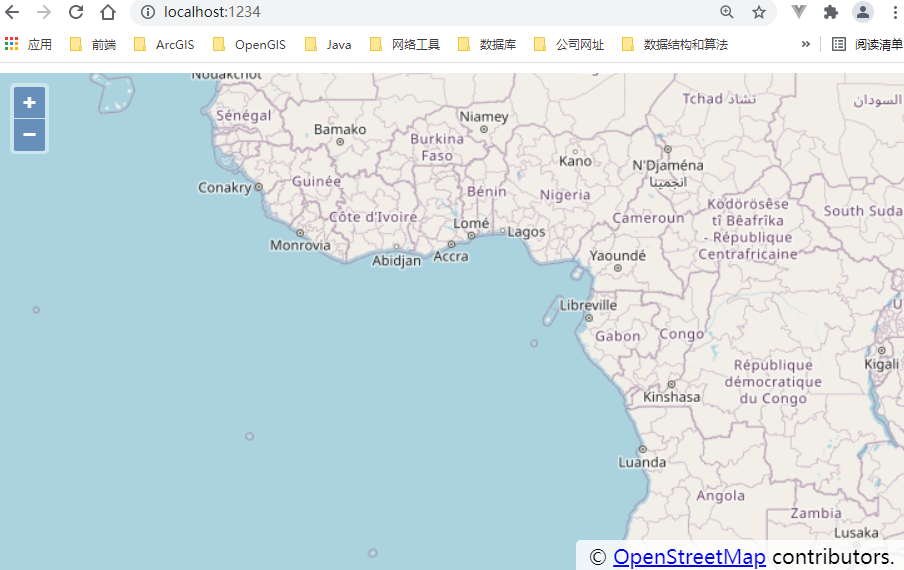 ## 3. 源码解析
`Map.js`
```javascript
/**
* @module ol/Map
*/
import PluggableMap from './PluggableMap.js';
import {defaults as defaultControls} from './control.js';
import {defaults as defaultInteractions} from './interaction.js';
import {assign} from './obj.js';
import CompositeMapRenderer from './renderer/Composite.js';
/**
* @classdesc
* The map is the core component of OpenLayers. For a map to render, a view,
* one or more layers, and a target container are needed:
*
* import Map from 'ol/Map';
* import View from 'ol/View';
* import TileLayer from 'ol/layer/Tile';
* import OSM from 'ol/source/OSM';
*
* var map = new Map({
* view: new View({
* center: [0, 0],
* zoom: 1
* }),
* layers: [
* new TileLayer({
* source: new OSM()
* })
* ],
* target: 'map'
* });
*
* The above snippet creates a map using a {@link module:ol/layer/Tile} to
* display {@link module:ol/source/OSM~OSM} OSM data and render it to a DOM
* element with the id `map`.
*
* The constructor places a viewport container (with CSS class name
* `ol-viewport`) in the target element (see `getViewport()`), and then two
* further elements within the viewport: one with CSS class name
* `ol-overlaycontainer-stopevent` for controls and some overlays, and one with
* CSS class name `ol-overlaycontainer` for other overlays (see the `stopEvent`
* option of {@link module:ol/Overlay~Overlay} for the difference). The map
* itself is placed in a further element within the viewport.
*
* Layers are stored as a {@link module:ol/Collection~Collection} in
* layerGroups. A top-level group is provided by the library. This is what is
* accessed by `getLayerGroup` and `setLayerGroup`. Layers entered in the
* options are added to this group, and `addLayer` and `removeLayer` change the
* layer collection in the group. `getLayers` is a convenience function for
* `getLayerGroup().getLayers()`. Note that {@link module:ol/layer/Group~Group}
* is a subclass of {@link module:ol/layer/Base}, so layers entered in the
* options or added with `addLayer` can be groups, which can contain further
* groups, and so on.
*
* @api
*/
class Map extends PluggableMap {
/**
* @param {import("./PluggableMap.js").MapOptions} options Map options.
*/
constructor(options) {
options = assign({}, options);
if (!options.controls) {
options.controls = defaultControls();
}
if (!options.interactions) {
options.interactions = defaultInteractions();
}
super(options);
}
createRenderer() {
return new CompositeMapRenderer(this);
}
}
export default Map;
```
我们可以在`ol.map`源码的注释中知道`map`是`Opnelayer`中核心的组件,一个`map`必须要有一个`View`实例、一个或多个图层`layers`和一个用于确定页面渲染`DOM`节点的`id`的`target`,这是地图表现的必备三要素(view、layers、target)。
地图初始化后,在id为`target`属性指定的`DOM`节点为容器生成了一系列的地图表现相关的标签。
## 3. 源码解析
`Map.js`
```javascript
/**
* @module ol/Map
*/
import PluggableMap from './PluggableMap.js';
import {defaults as defaultControls} from './control.js';
import {defaults as defaultInteractions} from './interaction.js';
import {assign} from './obj.js';
import CompositeMapRenderer from './renderer/Composite.js';
/**
* @classdesc
* The map is the core component of OpenLayers. For a map to render, a view,
* one or more layers, and a target container are needed:
*
* import Map from 'ol/Map';
* import View from 'ol/View';
* import TileLayer from 'ol/layer/Tile';
* import OSM from 'ol/source/OSM';
*
* var map = new Map({
* view: new View({
* center: [0, 0],
* zoom: 1
* }),
* layers: [
* new TileLayer({
* source: new OSM()
* })
* ],
* target: 'map'
* });
*
* The above snippet creates a map using a {@link module:ol/layer/Tile} to
* display {@link module:ol/source/OSM~OSM} OSM data and render it to a DOM
* element with the id `map`.
*
* The constructor places a viewport container (with CSS class name
* `ol-viewport`) in the target element (see `getViewport()`), and then two
* further elements within the viewport: one with CSS class name
* `ol-overlaycontainer-stopevent` for controls and some overlays, and one with
* CSS class name `ol-overlaycontainer` for other overlays (see the `stopEvent`
* option of {@link module:ol/Overlay~Overlay} for the difference). The map
* itself is placed in a further element within the viewport.
*
* Layers are stored as a {@link module:ol/Collection~Collection} in
* layerGroups. A top-level group is provided by the library. This is what is
* accessed by `getLayerGroup` and `setLayerGroup`. Layers entered in the
* options are added to this group, and `addLayer` and `removeLayer` change the
* layer collection in the group. `getLayers` is a convenience function for
* `getLayerGroup().getLayers()`. Note that {@link module:ol/layer/Group~Group}
* is a subclass of {@link module:ol/layer/Base}, so layers entered in the
* options or added with `addLayer` can be groups, which can contain further
* groups, and so on.
*
* @api
*/
class Map extends PluggableMap {
/**
* @param {import("./PluggableMap.js").MapOptions} options Map options.
*/
constructor(options) {
options = assign({}, options);
if (!options.controls) {
options.controls = defaultControls();
}
if (!options.interactions) {
options.interactions = defaultInteractions();
}
super(options);
}
createRenderer() {
return new CompositeMapRenderer(this);
}
}
export default Map;
```
我们可以在`ol.map`源码的注释中知道`map`是`Opnelayer`中核心的组件,一个`map`必须要有一个`View`实例、一个或多个图层`layers`和一个用于确定页面渲染`DOM`节点的`id`的`target`,这是地图表现的必备三要素(view、layers、target)。
地图初始化后,在id为`target`属性指定的`DOM`节点为容器生成了一系列的地图表现相关的标签。
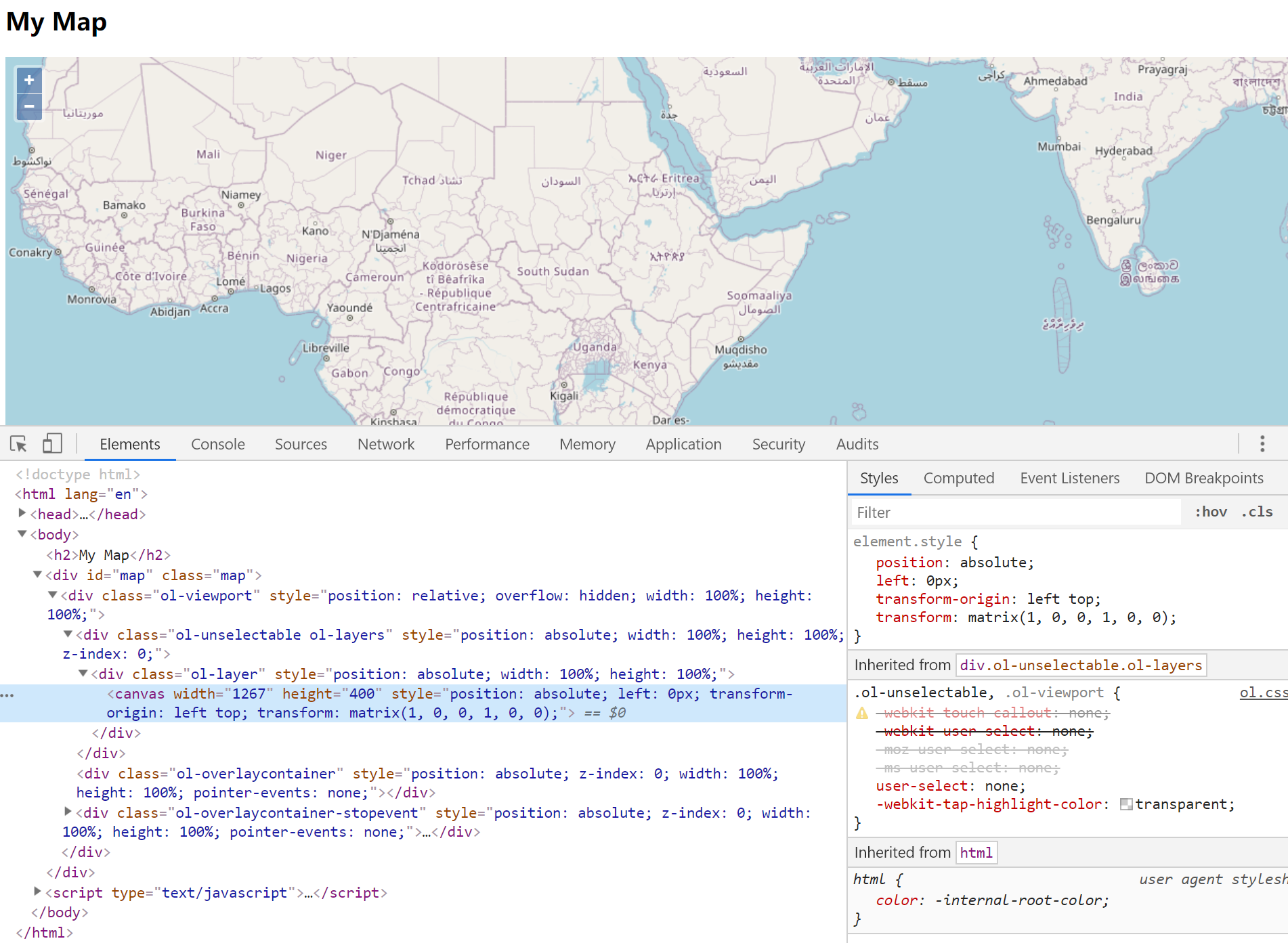 在`target`元素的位置内创建地图视口容器`class`属性为`ol-viewport`,可以通过`getViewport()`方法获取该节点。另外在`ol-viewport`里面创建用于图层渲染的`ol-layer`节点、用于在地图上添加注记图标的`ol-overlaycontainer`节点和用于展示地图控件的`ol-overlaycontainer-stopevent`节点。
- `map `:Map.target
- `ol.viewport`:Map.view 视图
- `ol-layers`:Map.getLayers() 图层组(集合)
- `ol-layer`:图层,根据渲染方式创建Canvas元素
- canvas :画布
- `ol-overlaycontainer`:Map.getOverlays() 内容叠加层
- `ol-overlaycontainer-stopevent`:Map.getControls() 控件层
> PC端页面视口的大小就是浏览器的大小,但这里`ol-viewport`的宽高大小设置都为100%作为地图的视口,是最近的父辈元素的容器大小,即`target`属性指定的`DOM`元素的大小。
图层组`Layers`是以图层数组的形式存储,与其他地图`API`不同,`ol`中没有必须的底图`basemap`,所有的图层都按照加载的顺序叠加显示,先添加的在下面,从底向上排列。
在`ol.Map`源码中,Map构造器作为主入口,接受参数,判断是否使用默认的控件和交互控件,其余渲染流程都在父类`PluggableMap`中。主要渲染流程如下:
1. 配置参数option,解析控件、交互组件、键盘事件DOM对象、叠加层和图层数组
```javascript
const optionsInternal = createOptionsInternal(options);
/**
* @param {MapOptions} options Map options.
* @return {MapOptionsInternal} Internal map options.
*/
function createOptionsInternal(options) {
...
return {
controls: controls, //控件
interactions: interactions, //交互组件
keyboardEventTarget: keyboardEventTarget, //键盘事件dom对象
overlays: overlays, //叠加层
values: values //图层数组
};
}
```
2. 构建页面DOM元素,`ol-viewport`和子容器`ol-overlaycontainer`、`ol-overlaycontainer-stopevent`
```javascript
/**
* @private
* @type {!HTMLElement}
*/
this.viewport_ = document.createElement('div');
this.viewport_.className = 'ol-viewport' + ('ontouchstart' in window ? ' ol-touch' : '');
this.viewport_.style.position = 'relative';
this.viewport_.style.overflow = 'hidden';
this.viewport_.style.width = '100%';
this.viewport_.style.height = '100%';
/**
* @private
* @type {!HTMLElement}
*/
this.overlayContainer_ = document.createElement('div');
this.overlayContainer_.style.position = 'absolute';
this.overlayContainer_.style.zIndex = '0';
this.overlayContainer_.style.width = '100%';
this.overlayContainer_.style.height = '100%';
this.overlayContainer_.className = 'ol-overlaycontainer';
this.viewport_.appendChild(this.overlayContainer_);
/**
* @private
* @type {!HTMLElement}
*/
this.overlayContainerStopEvent_ = document.createElement('div');
this.overlayContainerStopEvent_.style.position = 'absolute';
this.overlayContainerStopEvent_.style.zIndex = '0';
this.overlayContainerStopEvent_.style.width = '100%';
this.overlayContainerStopEvent_.style.height = '100%';
this.overlayContainerStopEvent_.className = 'ol-overlaycontainer-stopevent';
this.viewport_.appendChild(this.overlayContainerStopEvent_);
/**
* 绑定浏览器事件
*/
this.mapBrowserEventHandler_ = new MapBrowserEventHandler(this, options.moveTolerance);
const handleMapBrowserEvent = this.handleMapBrowserEvent.bind(this);
for (const key in MapBrowserEventType) {
this.mapBrowserEventHandler_.addEventListener(MapBrowserEventType[key],
handleMapBrowserEvent);
}
/**
* @private
* @type {HTMLElement|Document}
*/
this.keyboardEventTarget_ = optionsInternal.keyboardEventTarget;
/**
* @private
* @type {?Array
在`target`元素的位置内创建地图视口容器`class`属性为`ol-viewport`,可以通过`getViewport()`方法获取该节点。另外在`ol-viewport`里面创建用于图层渲染的`ol-layer`节点、用于在地图上添加注记图标的`ol-overlaycontainer`节点和用于展示地图控件的`ol-overlaycontainer-stopevent`节点。
- `map `:Map.target
- `ol.viewport`:Map.view 视图
- `ol-layers`:Map.getLayers() 图层组(集合)
- `ol-layer`:图层,根据渲染方式创建Canvas元素
- canvas :画布
- `ol-overlaycontainer`:Map.getOverlays() 内容叠加层
- `ol-overlaycontainer-stopevent`:Map.getControls() 控件层
> PC端页面视口的大小就是浏览器的大小,但这里`ol-viewport`的宽高大小设置都为100%作为地图的视口,是最近的父辈元素的容器大小,即`target`属性指定的`DOM`元素的大小。
图层组`Layers`是以图层数组的形式存储,与其他地图`API`不同,`ol`中没有必须的底图`basemap`,所有的图层都按照加载的顺序叠加显示,先添加的在下面,从底向上排列。
在`ol.Map`源码中,Map构造器作为主入口,接受参数,判断是否使用默认的控件和交互控件,其余渲染流程都在父类`PluggableMap`中。主要渲染流程如下:
1. 配置参数option,解析控件、交互组件、键盘事件DOM对象、叠加层和图层数组
```javascript
const optionsInternal = createOptionsInternal(options);
/**
* @param {MapOptions} options Map options.
* @return {MapOptionsInternal} Internal map options.
*/
function createOptionsInternal(options) {
...
return {
controls: controls, //控件
interactions: interactions, //交互组件
keyboardEventTarget: keyboardEventTarget, //键盘事件dom对象
overlays: overlays, //叠加层
values: values //图层数组
};
}
```
2. 构建页面DOM元素,`ol-viewport`和子容器`ol-overlaycontainer`、`ol-overlaycontainer-stopevent`
```javascript
/**
* @private
* @type {!HTMLElement}
*/
this.viewport_ = document.createElement('div');
this.viewport_.className = 'ol-viewport' + ('ontouchstart' in window ? ' ol-touch' : '');
this.viewport_.style.position = 'relative';
this.viewport_.style.overflow = 'hidden';
this.viewport_.style.width = '100%';
this.viewport_.style.height = '100%';
/**
* @private
* @type {!HTMLElement}
*/
this.overlayContainer_ = document.createElement('div');
this.overlayContainer_.style.position = 'absolute';
this.overlayContainer_.style.zIndex = '0';
this.overlayContainer_.style.width = '100%';
this.overlayContainer_.style.height = '100%';
this.overlayContainer_.className = 'ol-overlaycontainer';
this.viewport_.appendChild(this.overlayContainer_);
/**
* @private
* @type {!HTMLElement}
*/
this.overlayContainerStopEvent_ = document.createElement('div');
this.overlayContainerStopEvent_.style.position = 'absolute';
this.overlayContainerStopEvent_.style.zIndex = '0';
this.overlayContainerStopEvent_.style.width = '100%';
this.overlayContainerStopEvent_.style.height = '100%';
this.overlayContainerStopEvent_.className = 'ol-overlaycontainer-stopevent';
this.viewport_.appendChild(this.overlayContainerStopEvent_);
/**
* 绑定浏览器事件
*/
this.mapBrowserEventHandler_ = new MapBrowserEventHandler(this, options.moveTolerance);
const handleMapBrowserEvent = this.handleMapBrowserEvent.bind(this);
for (const key in MapBrowserEventType) {
this.mapBrowserEventHandler_.addEventListener(MapBrowserEventType[key],
handleMapBrowserEvent);
}
/**
* @private
* @type {HTMLElement|Document}
*/
this.keyboardEventTarget_ = optionsInternal.keyboardEventTarget;
/**
* @private
* @type {?Array