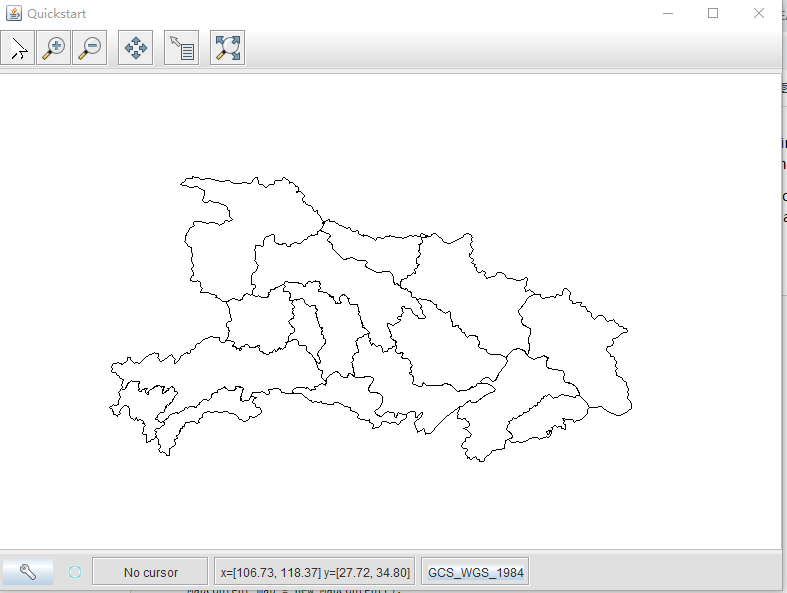 注意:shp文件没有被加载到内存中,而是每次需要时都从磁盘读取它。这种方式允许您处理大于内存的数据集。
#### 4. advance
为了更好的交互体验,我们可以通过`DataStoreFinder`获取数据源时添加额外的参数,如设置缓存、创建空间索引等方法来优化。
```java
File file = JFileDataStoreChooser.showOpenFile("shp", null);
Map
注意:shp文件没有被加载到内存中,而是每次需要时都从磁盘读取它。这种方式允许您处理大于内存的数据集。
#### 4. advance
为了更好的交互体验,我们可以通过`DataStoreFinder`获取数据源时添加额外的参数,如设置缓存、创建空间索引等方法来优化。
```java
File file = JFileDataStoreChooser.showOpenFile("shp", null);
MapThis is the GeoTools Quickstart application used in documentationa and tutorials. *
*/
public class Quickstart {
/**
* GeoTools Quickstart demo application.
* Prompts the user for a shapefile and displays its
* contents on the screen in a map frame
*/
public static void main(String[] args) throws Exception {
File file = JFileDataStoreChooser.showOpenFile("shp", null);
if (file == null) {
return;
}
FileDataStore store = FileDataStoreFinder.getDataStore(file);
SimpleFeatureSource featureSource = store.getFeatureSource();
// Create a map content and add our shapefile to it
MapContent map = new MapContent();
map.setTitle("Quickstart");
Style style = SLD.createSimpleStyle(featureSource.getSchema());
Layer layer = new FeatureLayer(featureSource, style);
map.addLayer(layer);
// Now display the map
JMapFrame.showMap(map);
}
}
```
选择一份`shp`文件,程序会读取该文件添加到mapContent面板中。
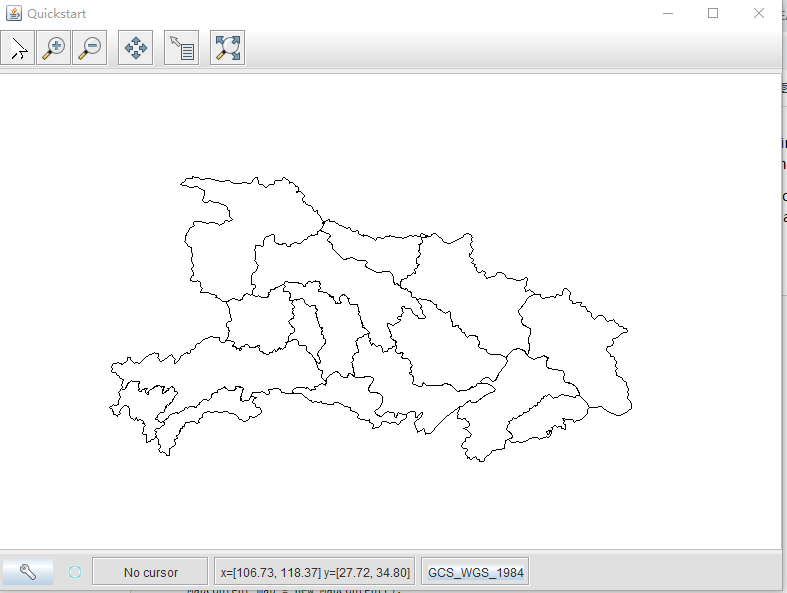 注意:shp文件没有被加载到内存中,而是每次需要时都从磁盘读取它。这种方式允许您处理大于内存的数据集。
#### 4. advance
为了更好的交互体验,我们可以通过`DataStoreFinder`获取数据源时添加额外的参数,如设置缓存、创建空间索引等方法来优化。
```java
File file = JFileDataStoreChooser.showOpenFile("shp", null);
Map
注意:shp文件没有被加载到内存中,而是每次需要时都从磁盘读取它。这种方式允许您处理大于内存的数据集。
#### 4. advance
为了更好的交互体验,我们可以通过`DataStoreFinder`获取数据源时添加额外的参数,如设置缓存、创建空间索引等方法来优化。
```java
File file = JFileDataStoreChooser.showOpenFile("shp", null);
Map